Kamis, 04 Februari 2010
AyoSurvei
Jumat, 29 Januari 2010
Play Games to Get Dollar Uero
- Win gold by finding chests in the dungeons and by playing different games on the site.
- Each month the characters are reset to zero and the winning golds is converted into virtual DT$.
- When you reach a minimum of 10 DT dollars you can request a payment in real Euro. (DT$1 = €0,70)
- Win more gold and cash with the bonus games : Jackpot, Treasure Hunt, Jousts, Contest Quest and others...
Rabu, 27 Januari 2010
Set Up Proxies In Your Browser
How To Set Up Proxies In Your Browser??
This is a small Tutor:
===================================
In Internet Explorer
===================================
Click "Tools", then "Internet Options", the in the "connections" Tab, click the "LAN Setup" Button in the bottom. There is a "Proxy Servers", tick the "Use a proxy....." and then enter the proxy in the bigger textbox and the port (the part that comes after the ":") in the smaller textbox. Hit okay
===================================
In OPERA
===================================
Click "Files", then "Preferences", then "Network", then click the button "Proxy Servers", tick "HTTP", fill in with the proxy:port, click okay and that's it!
===================================
In Firefox
===================================
Tools -> Options
Then click the General Icon
Then the "Connection Settings..." button
Then click the "manually configure proxies" radio button, and enter the proxy address and port in the HTTP Proxy area.
You can try this CODE :
www.proxy4free.com
www.safeproxy.org
www.megaproxy.com
if there the code is 255.255.255.0;8080 that's mean the ip is 255.255.255.0 at port 8080
and there is a lot of free proxy, try to search by type "free proxy" at google search..
Happy Anonymous surfing!
Minggu, 24 Januari 2010
Broadband internet nokia cdma 3155
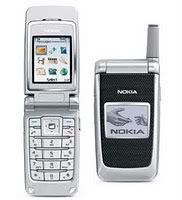

Saat ini koneksi internet menggunakan Hp cdma 3155 atau dial up modem dan menggunakan layanan flexinet unlimited. Pada kesempatan ini aku ingin sharing dengan temen tentang bagaimana caraku meng-koneksikannya ke Pc. Hal-hal yang perlu disiapin.
- Hp nokia cdma 3155 beserta kabel dku-2.
- Driver Nokia
Langkah-langkah:
- Download driver nokia connectivity. aku ga’ menggunakan software kayak Pc-Suite karena yang ku butuhkan hanya drivernya. Untuk driver nya yang seri baru nokia ada yang tidak bisa mengidentifikasi cdma 3155. Tenang saja, aku dah siapin buat temen-temen yang mau mencobanya. Kamu dapat mendownloadnya disini )
- Instal driver nokia Connectivity, just next and finish..
- Setelah selesai kemudian pasang kabel dku-2 dan Hp cdma 3155.
- Tunggu beberapa saat akan teridentifikasi secara otomatis seperti ngidentifikasi flash-disk.
- Selesai identifikasi kemudian buka control panel\Phone and modem option\ modem lihat disitu sudah ada “ nokia 3155 usb modem “
Sabtu, 23 Januari 2010
VIRUS WIN32/VIRUT
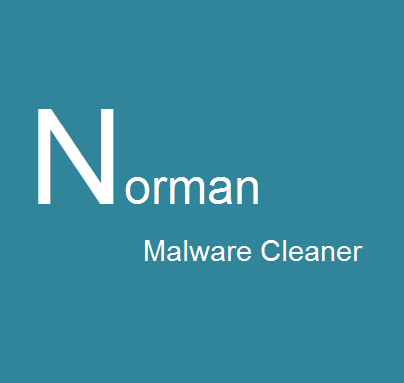 Win32/Virut mungkin tidak asing lagi bagi semua temen-temen. Tapi gara-gara virus ini aku sampe instal komputer 4 kali dalam 3 hari. sebel ga tuh?! And than,,, aku minta tolong ama mbah google dan menemukan artikel-artikel bagaimana cara mengatasinya. Tapi sama aja aku ga jelas bahasanya programnya, kalau ga salah pake software HiJackThis. Karena bingung akhirnya cari cara sendiri dengan moto instal ulang pasti bersih, tapi bukan instal ulang full lho.. he he.. begini nih caraku...
Win32/Virut mungkin tidak asing lagi bagi semua temen-temen. Tapi gara-gara virus ini aku sampe instal komputer 4 kali dalam 3 hari. sebel ga tuh?! And than,,, aku minta tolong ama mbah google dan menemukan artikel-artikel bagaimana cara mengatasinya. Tapi sama aja aku ga jelas bahasanya programnya, kalau ga salah pake software HiJackThis. Karena bingung akhirnya cari cara sendiri dengan moto instal ulang pasti bersih, tapi bukan instal ulang full lho.. he he.. begini nih caraku... cara 1 :
1. Download software Norman_Malware_Cleaner (situs resmi), ini software free.
2. Finish, langsung lakukan scan dan biarkan sampai selesai scan.
3. Selesai scan komputer restart.
4. Login biasa dan biarkan Norman menyelesaikan tugasnya di start up.
5. " Peringatan : Kalau komputer udah parah maka dia ga akan bisa masuk windows explorer.exe sudah terinfeksi. Bagi yang sudah biasa repair windows silakan bereaksi dengan caranya ya.. he he)
6. Setelah beres komputer segera untuk pertama kali adalah instal anti virus yang terupdate.
cara 2 :
1. Hapus semua password untuk user windows. (untuk yang tidak sempat back up data di my document-ga usah takut ilang ntar tak temuin)
2. Instal ulang windows XP.
3. Instal windows dengan cara pilih direktori master (biasanya C:) timpa aja folder sistemnya.
4. Pilihan system yang akan digunakan, pilih yang paling bawah " ......(no change)"
5. Selesai instal windows, pertama kali instal software Norman_Malware_Cleaner dan jalankan full scan.. ditunggu aja.. sisa-sisa akan bermunculan.
6. Instal anti virus yang terupdate. rekomendasi saya adalah AVG, karena terupdate terus.
7. Silahkan melanjutkan kegiatan anda...
O iya hampir lupa bagi yang my document tadi belum di back up... buka C:Document and setting/ "user name" / user name's document/..
1 lagi buat temen-temen, relakan aja file berekstensi .exe yang sudah terinfeksi..





